How to install Kitsune Mask (Magisk Delta) on Android emulators (Easy installation)
Kitsune Magisk is a fork of Kitsune Mask/Magisk Delta by 1q23lyc45, which itself is a fork of Magisk by HuskyDG. It functions similarly to the official Magisk but includes support for emulators and offers an easy installation process. While it can also be used on phones, this is generally not recommended.
Currently, only Magisk Delta/Kitsune Mask supports installing Magisk into the system partition. Although emulators have a ramdisk image, patching the ramdisk is not utilized because the ramdisk is stored in a separate partition with very limited disk space, which is insufficient to store Magisk binaries.
Download
Latest version of Kitsune Magisk (27001/v27.1 and above)
Older versions of Kitsune Mask (26404/v26.4 ~ 27001/v27.1)
Older versions of Magisk Delta (25200/v25.2 ~ 26301/v26.3)
Video tutorials
https://www.youtube.com/watch?v=TjCi3pRXvF4
https://www.youtube.com/watch?v=Wd2U3VRnDyw
https://www.youtube.com/watch?v=n_cykKtzHak
Before you start
Enable Root access in emulator settings. This is an example of enabling root in Nox Player
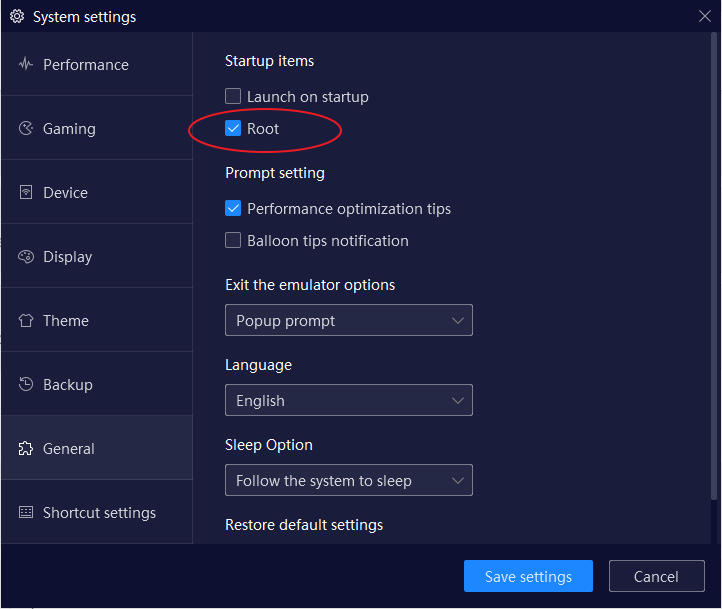
VERY IMPORTANT: A write permission to the system partition is mandatory in order to be able to install Kitsune Mask/Magisk Delta!
- If you use Bluestacks: Use Bluestacks Tweaker to unlock (makes system partition writeable) and patch to enable root. SuperSU is not required (May not work with newer versions above 5.10). For Bluestacks 5.11 and above, follow this guide How to root Bluestacks 5 with Magisk

- If you use LDPlayer: Open emulator settings, go to Disk and choose “Writeable” under System disk setting

Or go to Advanced and choose “System.vmdk writeable” under Shared disk

- If you use MuMu 12: Enable "Writeable system disk" under “Disk” tab in emulator settings

- If you use Memuplay: Change Disk Sharing to “Independent system” under “Disk” tab in emulator settings

Installation
In this example, I will install Magisk v25.2-Delta on Nox player running Android 9. You can use any supported emulators, Nox Player, LD Player, Memu Player, Bluestacks, etc running Android 7 or above.
Install and open Magisk Delta/Kitsume Mask. Grant root access to it (If asked)
Click the Install button on the Magisk card.
Note: Ramdisk support does not matter. Having “Ramdisk: No” is perfectly fine

Grant permission to access files
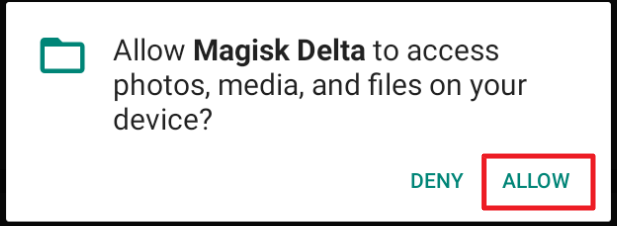
Click NEXT. We don’t need preserve AVB/dm-verity on emulators

Choose “Direct Install into system partition”. If you don’t see this option, close and re-open Magisk Delta/Kitsume Mask app.

Wait until installation successful

If you got the error “Unable to find sepolicy rules dir /data/adb/modules”, just ignore it
Reboot the emulator
If you use Memuplay or Nox: You can now disable root from emulator settings so build-in root no longer interfere with Magisk
If you use LDPlayer, MuMu or other emulators: DO NOT disable Root access in emulator settings.
Disabling root access will disable Magisk too. Instead, backup built-in su (/system/bin/su and /system/xbin/su) and delete them (in case you want to uninstall Magisk and restore to built-in su) using file manager with root permission (In some file manager, you may need to enable write permission in Settings to be able to delete the file), then reboot. Because emulators like LDPlayer will remove all su files after disable ROOT from settings
If you do not remove “su” file, the Magisk will prompt “A su binary not from Magisk has been detected. Please remove any competing root solution and/or reinstall Magisk”.
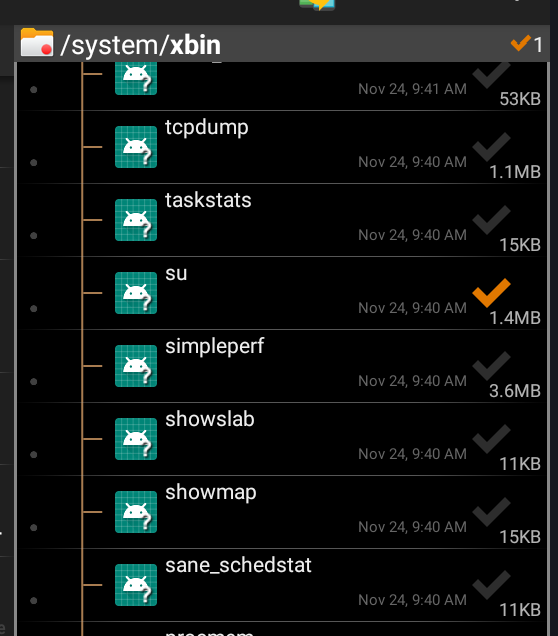
Reboot the emulator. Don’t click the Reboot button from Magisk because it will make emulator get stuck. Instead, close and open the emulator
The last step is to verify that everything is working properly. Open Magisk Delta/Kitsume Mask again. We want to see a version number beside the “Installed” parameter. This means you have successfully installed Magisk. Great job!

If you update your emulator, you need to reinstall Magisk Delta/Kitsume Mask again. No user data are wiped
Next steps
The next steps is to hide root and apps detections
https://www.andnixsh.com/2024/03/how-to-hide-magisk-delta-kitsume-mask.html
https://www.andnixsh.com/2023/06/how-to-bypass-hacking-tool-detections.html
