How to root Bluestacks 5 & MSI App Player 5 with Magisk (Android 7, 9, 11, 13)
This is the latest method to root Bluestacks with Kitsume Mask (Modified Magisk for emulators) without BSTweaker. The developer of the discontinued tool, BSTweaker, created a simple macro to root Bluestacks uusing ZennoDroid
Download the required files:
- ZennoDroid Enterprise Demo EN:
Official link: https://static.zenno.services/release/ZennoDroidEnterpriseDemo-EN-v2.4.0.0.exe
Mirror link (if link above doesn’t work): https://modsfire.com/GD0j8lmWC36l9eG
Video tutorial:
https://www.youtube.com/watch?v=7-Z5wY2WLjA
Text tutorial:
Install ZennoDroid. When it ask for the login, just create one with fake email
Open BlueStacks multi-instance manager, leave the window open. If you only have single instance, you must create a new instance in order to root properly
Open the file Bluestacks5RootMagisk_vX.droid

Click on Input settings icon

Click on the magnifying glass icon

Select correct Oem and choose a Title of an instance to root
Example, if you are using official Bluestacks version and created an instance called Rooted 11, select Oem as Bluestacks 5, and Title as Rooted 11

When done, click on OK and Save
Close the Input settings
Click on Restart

Now don’t touch anything and watch it running until it stops at the last step "Successfully"
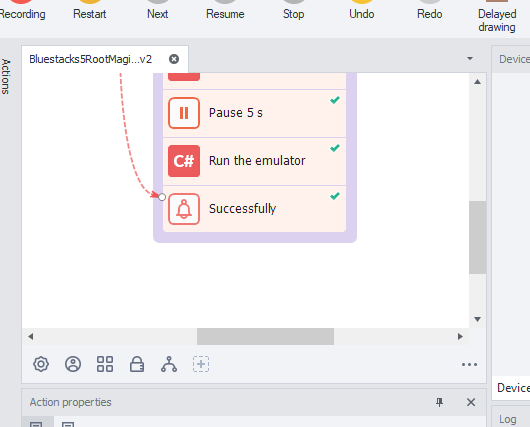
This is the result when the root is successful

If anything fails, read the logs at the bottom-right corner:

Make sure you filled the correct Input settings you did earlier
If you don’t understand the error, you can try reboot your computer, temporary disable your anti-virus and try again. If it still fails,
uninstall Bluestacks, reboot your computer and download latest version of Bluestacks from bluestacks.com and try again. You can reach out to the author of the macro for help:
Telegram: https://telegram.me/BSTweaker_BlueStacks)
Youtube: https://www.youtube.com/@anatolyjacobs5737/
4pda: https://4pda.to/forum/index.php?showuser=650585
Reference:
