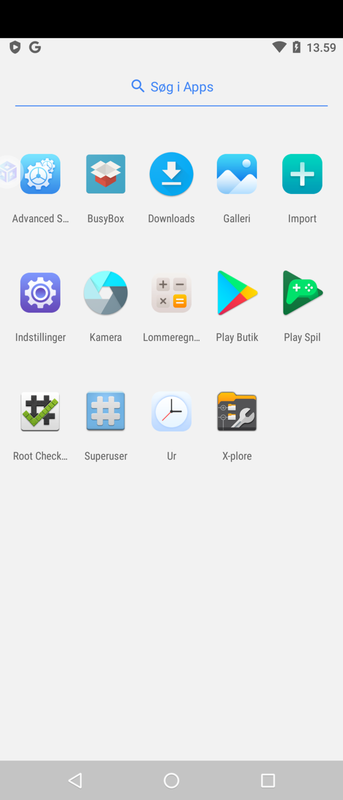How to make a custom Virtual Android ROM for Virtual Android app
I’m making a tutorial how I make a custom ROM for Virtual Android app
You need to know the basics of Android ROM modding and APK modding in general. You can refer to XDA for infomation about android ROM structure. Don’t worry, you don’t need much coding knowledge for this
Do not expect that you can make a ROM with other Android versions like Android 11, or use the ROM from other devices. You would need to build a specific kernel ONLY for Virtual Android. It’s not easy than you think. Please do not be that dumb
Getting started:
You need
- CN version of Virtual Android https://www.wandoujia.com/apps/8111997. We can’t edit url directly in Play store version
- Apktool to modify APK. You can use GUI tool called APK Tool GUI
- A server to host your ROM. You can use free one like 000webhost
- File manager or zip utility to modify ZIP file
- Original ROM and modding kits: 2.24 GB folder on MEGA
How to get the original ROM by myself?
If you like to know to get the original ROM by yourself
SPOILER: GET ORIGINAL ROM
Chinese version:
Using any tool to capture traffic (e.g. HTTP Toolkit), you can grab the url while downloading ROM
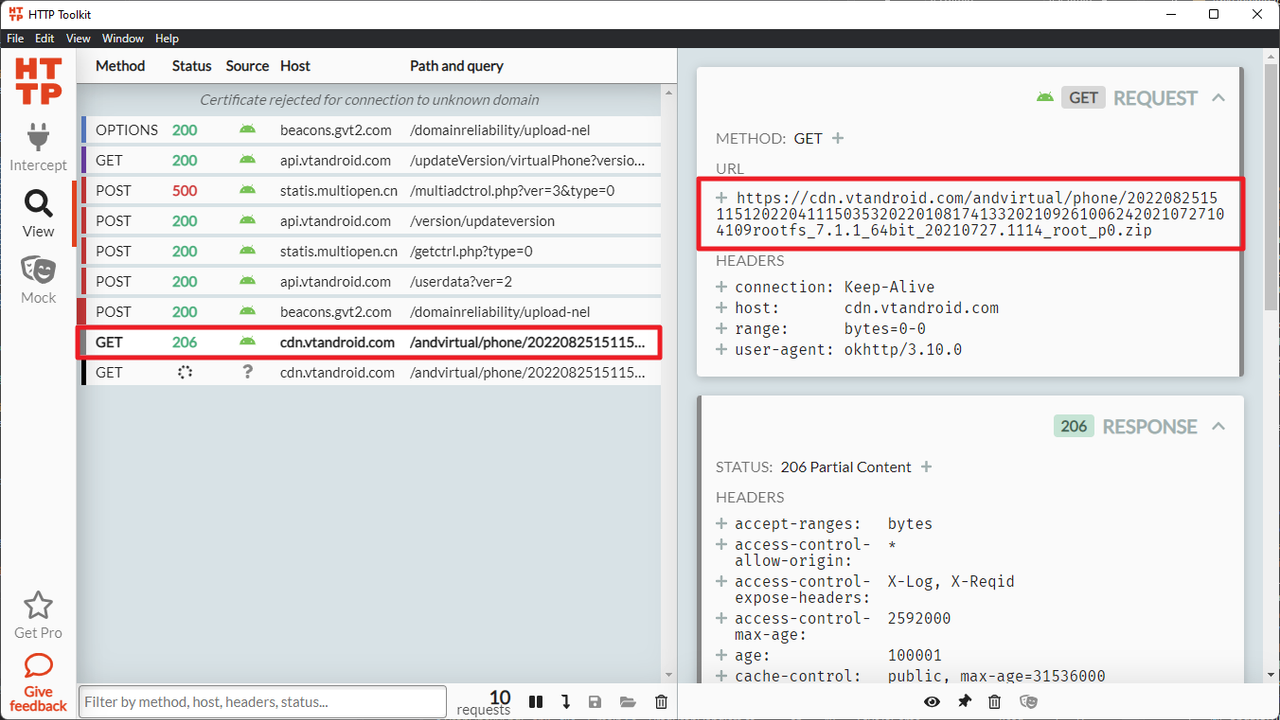
Put the url in the browser to download the ROM.
Modifying ROM
Ok, I have nothing much to say other than telling you to enjoy modding .zip file, it’s so easy to do. Again, you need to be familiarity with Android, and a bit of Linux, in order to understand the ROM structure. You can always look up on XDA forum for info
If you are using CN version, you may want to delete chinese keyboard **/system/app/SogouInput
Uploading ROM to server**
After done modding ZIP file, we will upload the ROM file to the web server. Before we do, we need to edit data.php file I provided
Get file size of the ROM (NOT disk size)
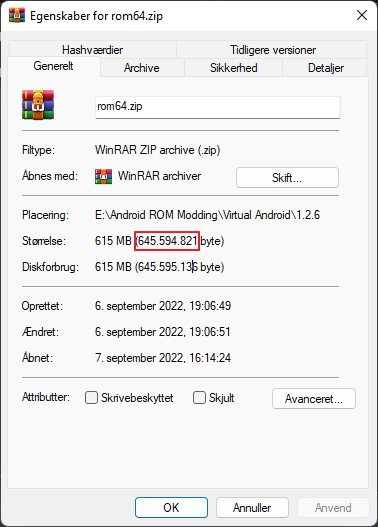
Get MD5
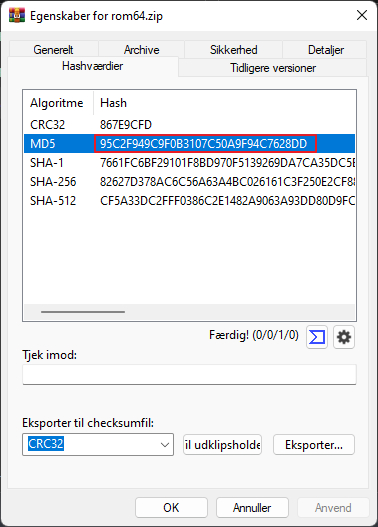
Edit data.php like below
Also edit the url to yours
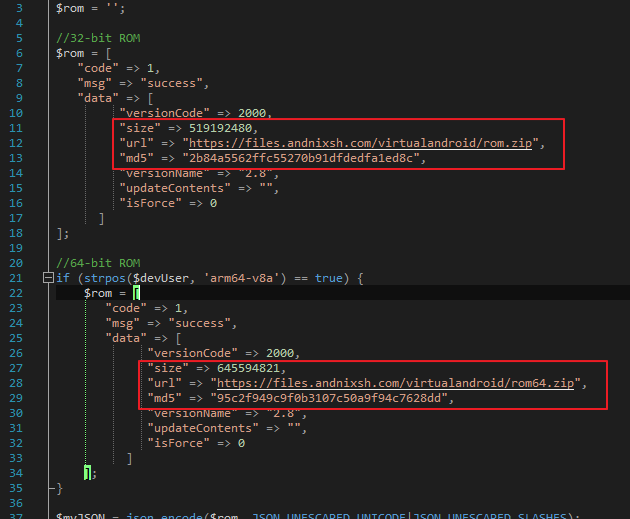
Upload both ROM and data.php. We will need the url of data.php to use it later
I won’t be covering how to use the server. There are lots of tutorials how to use the server
Modifying APK
Decompile the APK file. Once decompiled, we search the string
https://api.vtandroid.com/updateVersion/virtualPhone?versionCode=
through all files. You can use Notepad++ or similar. Once found, open the said smali file
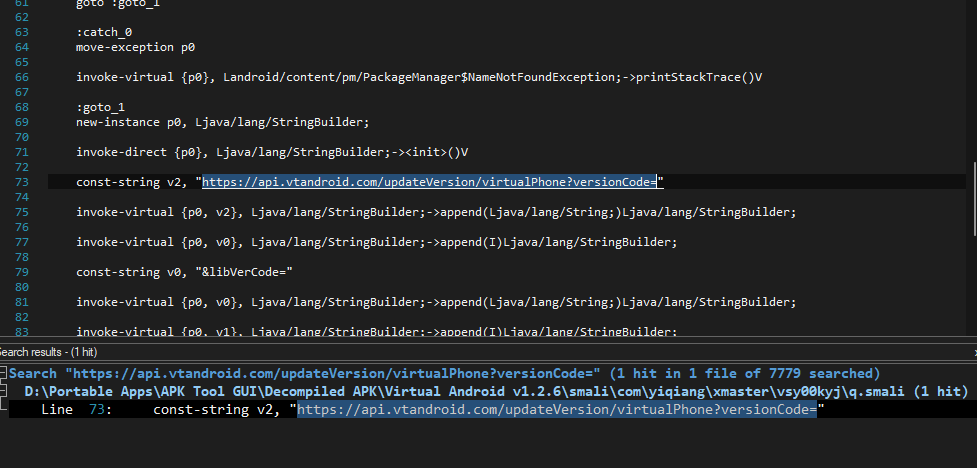
Replace it to yours like
https://example.com/path/data.php?versionCode=
I’m pretty sure there is a better way, but we are just lazy to modify smali at this time
Save the smali file. Compile, zipalign and sign the APK
Testing
Now install the APK on your device and launch, start downloading your ROM
If it boots, congratulations. If it failed to boot, the ROM is broken.
This is my custom CN ROM, Playstore added, and SogouInput removed. See my mod APK: virtual android