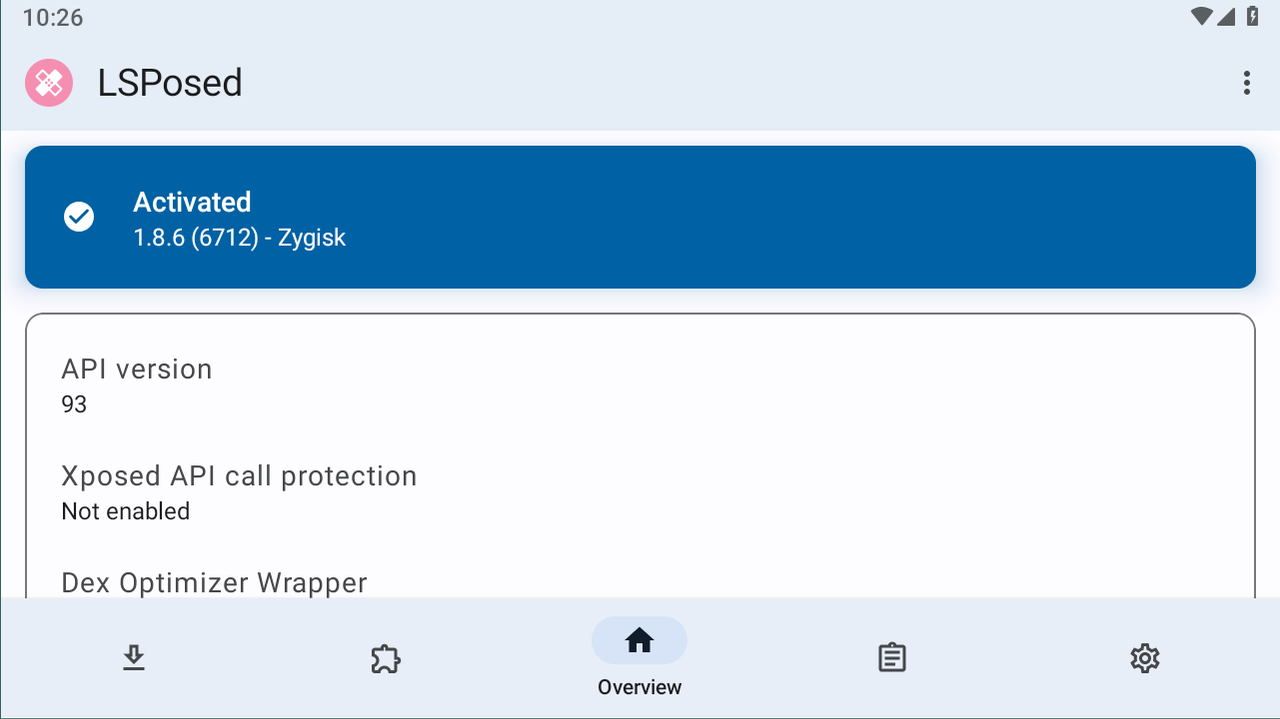How to install LSPosed on Magisk for Android 8.1 or above
A Riru / Zygisk module trying to provide an ART hooking framework which delivers consistent APIs with the OG Xposed, leveraging LSPlant hooking framework. Emulators are fully supported. If you are using Android 8.0 or below, use Systemless Xposed Installer module instead. See: https://www.andnixsh.com/2023/06/how-to-install-old-xposed-framework-on.html
Download the latest LSPosed ZIP package: github.com/JingMatrix/LSPosed/releases
Or the older versions: github.com/LSPosed/LSPosed/releases
Video tutorial:
https://www.youtube.com/watch?v=OsTDdo8FlHE
Open the Magisk app, and switch to the Modules tab using the bottom navigation menu.
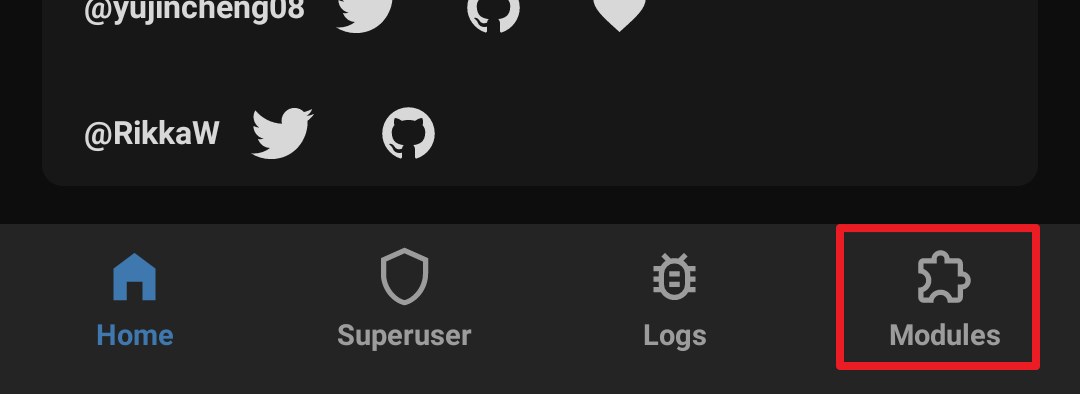
Tap on the button named Install from storage
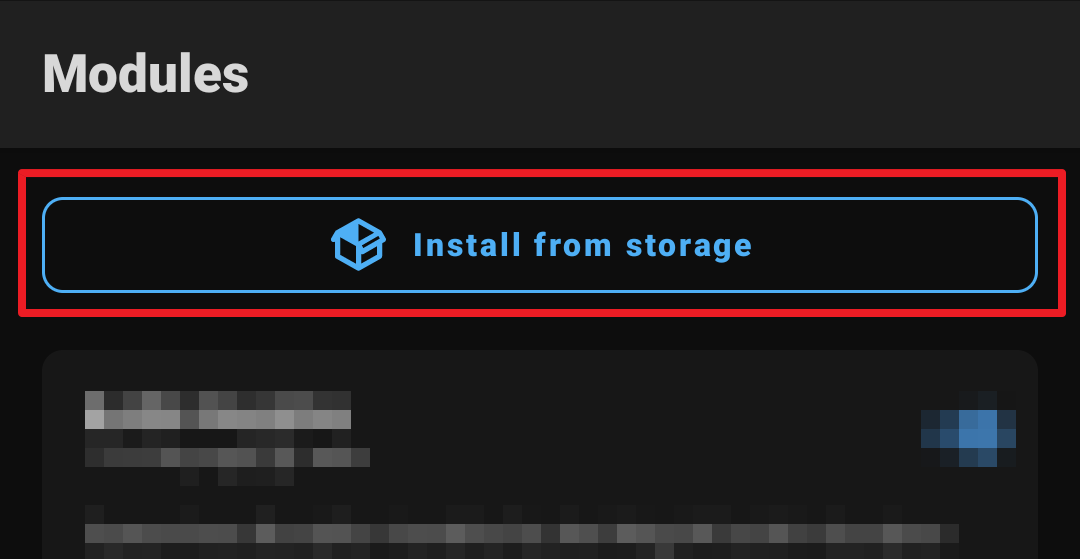
Next, browse and select the ZIP you downloaded earlier.
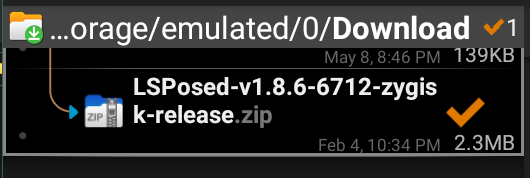
After a successful installation, click Reboot to reboot Android system. If you use Emulator, do not click Reboot, instead restart the emulator by clicking close button
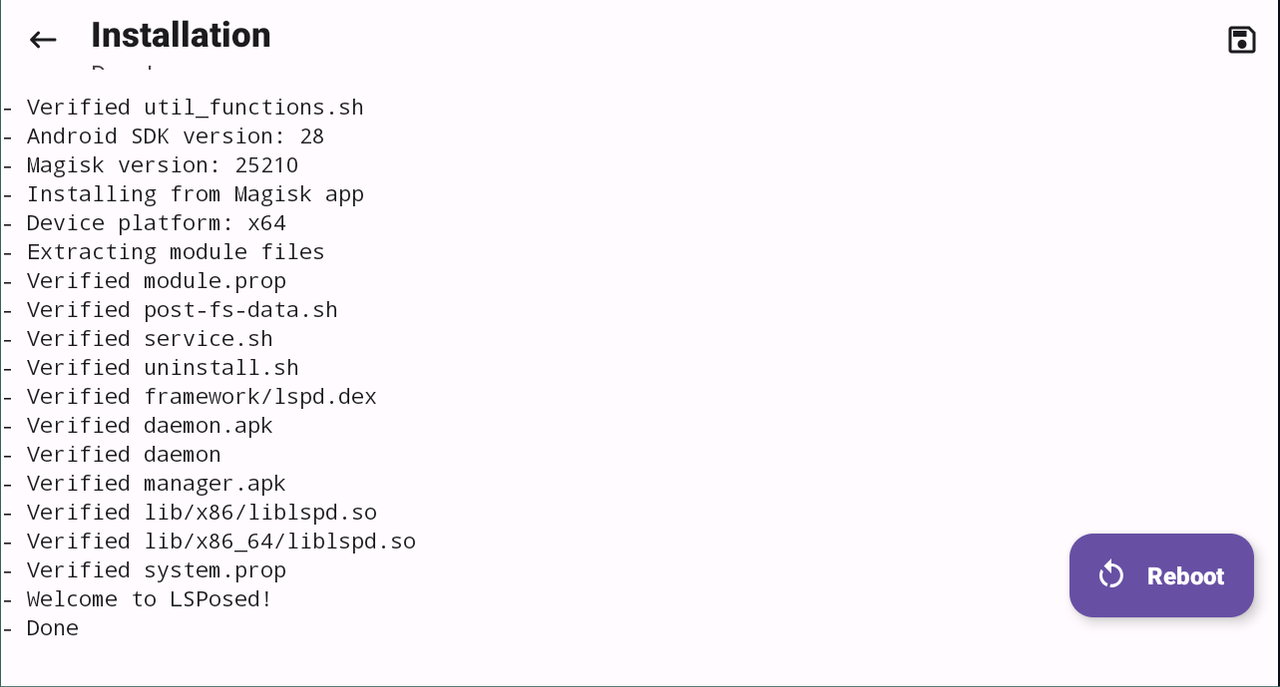
LSPosed should prompt you to add the LSPosed Manager icon in your launcher (Not supported on emulator launchers)
In case the icon is not present, you can launch the Manager interface from the notification or by dialing ##5776733## (aka LSPosed).
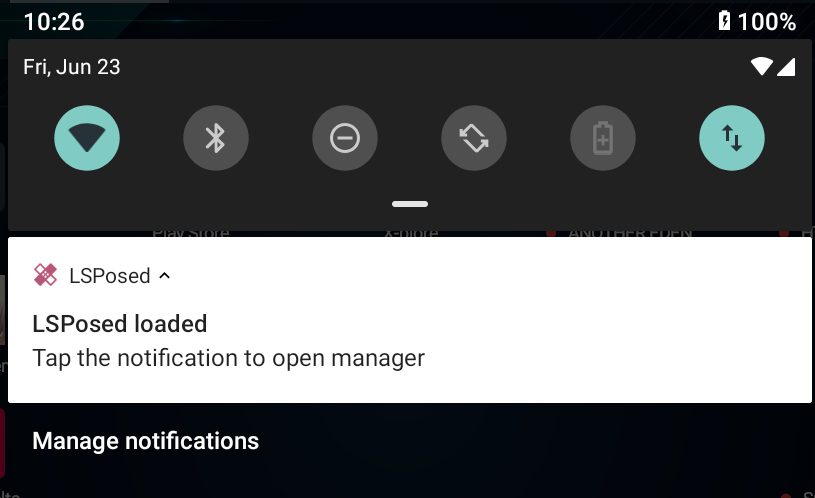
Important: If the notification is not showing, extract the manager.apk from the zip file you downloaded earlier (LSPosed-vX.X.X-zygisk-release.zip) and install it manually

Open the LSPosed app. If it says “Activated”, it is working!